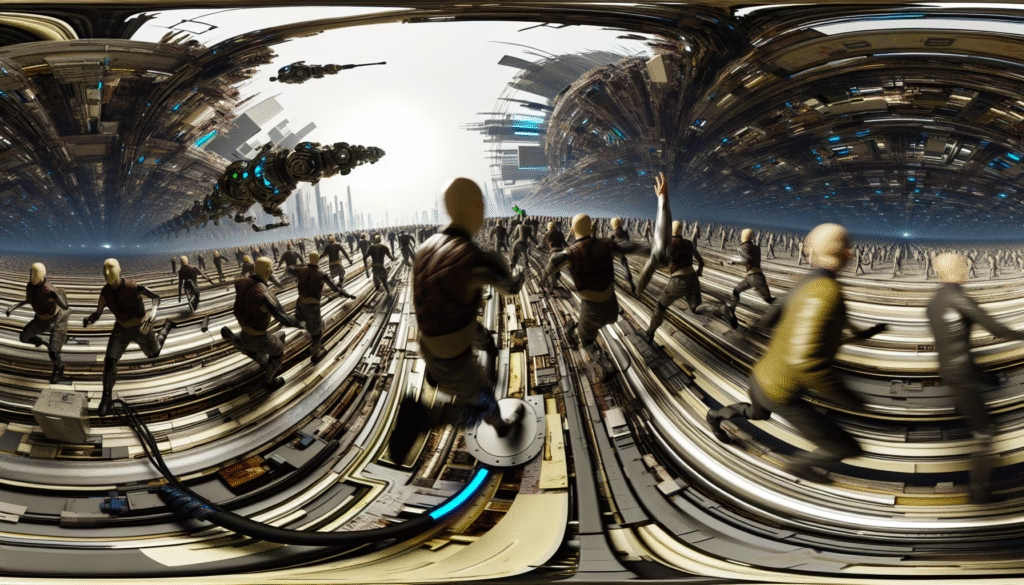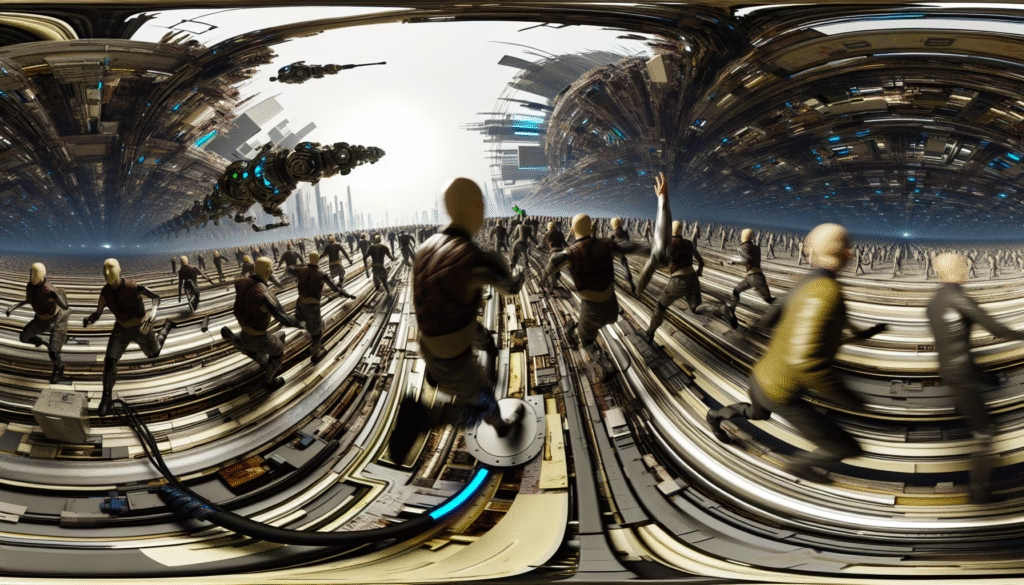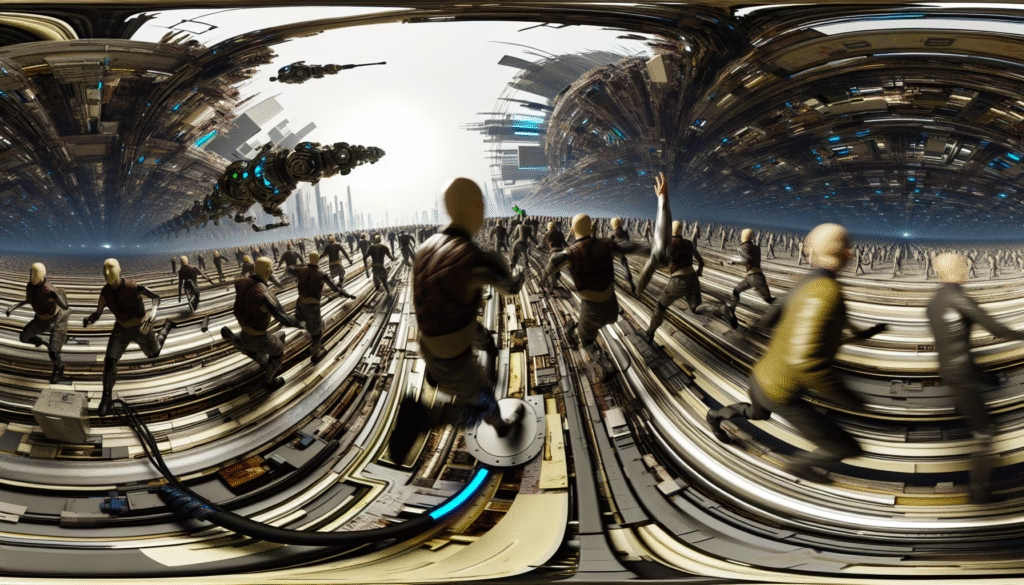Unlocking the Potential of Automation with n8n in 2025
Automation is no longer a futuristic concept; it’s the driving force behind efficiency in the modern workplace. As businesses navigate an ever-evolving technological landscape, the demand for powerful automation tools has surged. Among these tools, n8n automation stands out, offering flexibility and scalability that can elevate your operations. As we move into 2025, understanding how to leverage n8n can transform your workflows, streamline processes, and ultimately drive your business success.
What is n8n and How Does it Work?
n8n is an open-source workflow automation tool that enables users to connect various applications and services without extensive coding knowledge. Its visual interface allows you to create “nodes” representing different actions or applications, which interact seamlessly to streamline workflows.
The Benefits of Using n8n Automation
With n8n, users gain access to a myriad of benefits, including:
– Flexibility: You can integrate with over 200 different applications and APIs, customizing workflows to fit your needs.
– Affordability: Being open-source, n8n reduces costs associated with automation tools.
– User-Friendly Interface: Even beginners can navigate and create workflows with ease.
– Community Support: A growing community behind n8n offers resources, forums, and plugins to enhance capabilities.
How n8n Differs from Other Automation Tools
While many automation tools like Zapier and Integromat offer similar functionalities, n8n automation distinguishes itself with:
1. Self-Hosting Ability: Users can host their n8n instance, enhancing security and control over data.
2. Complex Workflows: n8n supports more intricate operations than many competitors, allowing for conditional logic and error handling.
3. Custom Code Execution: Users can execute JavaScript code within workflows, providing an edge for advanced users.
Setting Up n8n for Your Business
Getting started with n8n is straightforward. By following these simple steps, you’ll be on your way to automating tasks in no time.
Step 1: Installation
You can install n8n in several ways, including:
– Using Docker: Provides an easy way to get started if you’re familiar with container management.
– Cloud-based Solutions: Several providers offer n8n as a service, freeing you from the complexities of self-hosting.
– Direct Installation: If you prefer local installation, you can run it on your machine using Node.js.
Step 2: Creating Your First Workflow
1. Access the n8n Editor: Open your n8n editor in your browser.
2. Choose Your Trigger: Begin by selecting a trigger node (e.g., a webhook or a time trigger).
3. Add Additional Nodes: Connect various action nodes like APIs, databases, and service applications.
4. Connect Nodes: Link each node based on how you want data to flow—this can be sequential or parallel.
5. Test Your Workflow: Validate your workflow by running a test and ensuring all connections function as expected.
Exploring Use Cases for n8n Automation
Understanding practical applications of n8n can help you identify where you stand to gain the most from its capabilities.
1. Marketing Automation
Marketing teams can use n8n to automate:
– Lead Generation: Integrate forms and spreadsheets to capture leads and add them to your CRM.
– Email Campaigns: Automatically send tailored follow-ups based on user behavior.
For example, you can set up a workflow that automatically adds new contacts from your website to your email marketing platform.
2. E-commerce Solutions
For e-commerce, n8n can:
– Manage inventory updates across multiple platforms.
– Automate order processing and customer notifications.
With n8n automation, integrating platforms like Shopify and WooCommerce becomes seamless, ensuring your inventory levels match customer demand in real-time.
3. Internal Process Automation
Workflow automation can significantly enhance internal processes:
– Employee Onboarding: Automate repetitive tasks such as document collection or meeting scheduling.
– Client Reporting: Automatically generate and send reports to clients based on pre-defined schedules.
For instance, an HR department can create a workflow that streamlines new hire paperwork and onboarding checklists, reducing onboarding time by up to 40%.
Best Practices for Optimizing n8n Automation
While n8n is powerful, adhering to best practices enhances its effectiveness.
1. Document Workflows
Maintain a clear documentation of all workflows. This helps in:
– Tracking changes over time.
– Training new team members on existing processes.
2. Regularly Review and Update Workflows
Set a schedule to review workflows to ensure they remain efficient and reflect current processes. Regular updates can prevent bottlenecks and enhance user experience.
3. Leverage Triggers and Conditions
Using triggers and conditions effectively can help streamline complex processes. For example:
– Set conditions to only run specific workflows when data thresholds are met.
– Adjust time-based triggers based on peak operational times.
Future Trends in Automation with n8n
As we look toward 2025, several trends are emerging in the realm of automation that users of n8n should be aware of.
1. Increased AI Integration
AI is set to revolutionize how we approach automation. n8n can leverage AI tools to make smarter decisions in workflows or predict user behavior.
2. Greater Adoption of Open-source Solutions
As more organizations prioritize data privacy, the move toward open-source tools like n8n will likely accelerate. This trend not only improves transparency but also fosters innovation through community contributions.
3. Enhanced Security Measures
With escalating concerns about data security, n8n will continue to implement advanced security measures, ensuring that automated workflows can be executed without compromising sensitive information.
Tips for Maximizing Your n8n Experience
To truly harness the potential of n8n automation, consider these tips:
– Engage with the Community: Participate in forums and Slack groups to learn and share experiences with other n8n users.
– Utilize Webhooks Effectively: They can trigger workflows in real time based on actions taken in other systems.
– Follow Best Coding Practices: When implementing custom code, ensure it’s well-documented and follows coding standards to ease future modifications.
With the evolving landscape of digital automation, n8n is positioned to empower users like never before. By understanding its features and best practices, you can streamline your workflows and position your business for success in 2025 and beyond.
Final takeaway, embrace n8n automation today to innovate your operations efficiency. For precise implementations and further guidance, feel free to reach out at khmuhtadin.com. Take control of your automation journey!