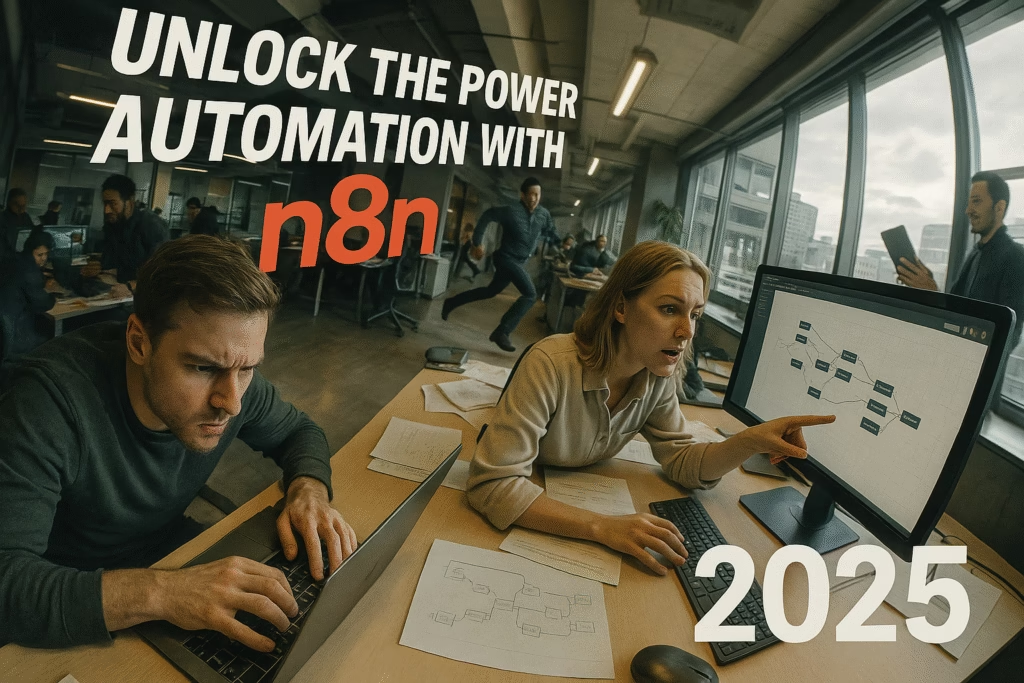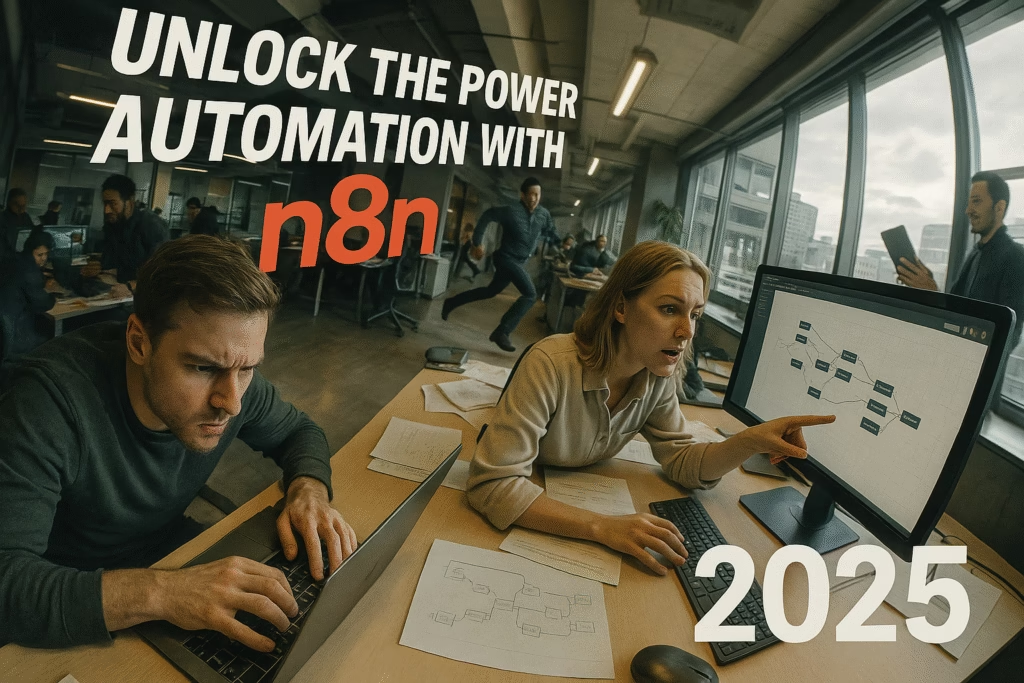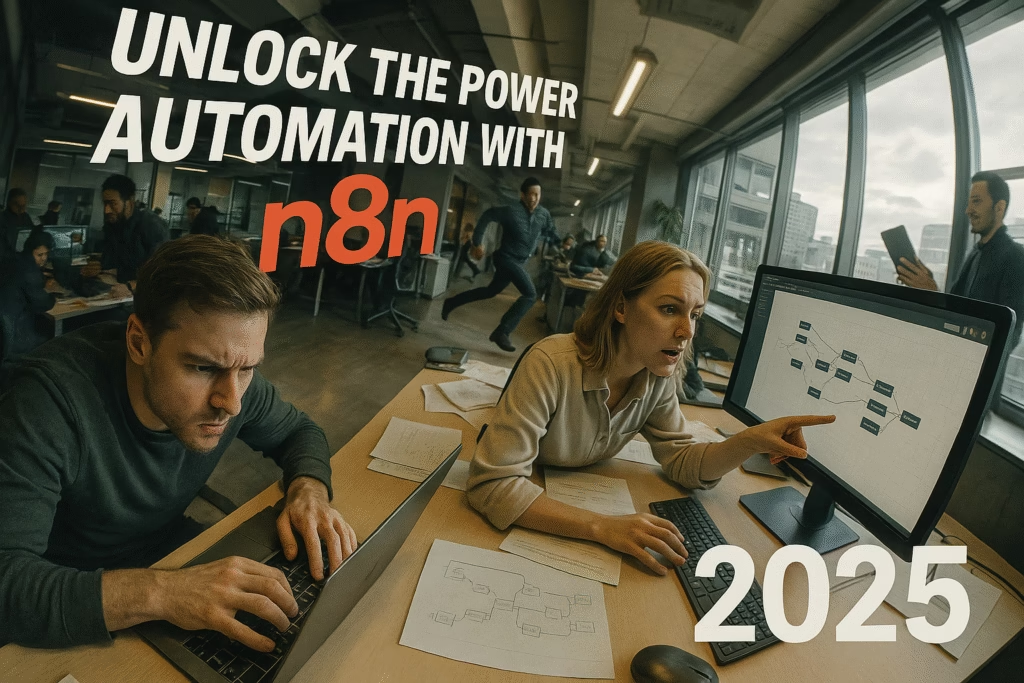Unlocking the Potential of n8n Automation
In today’s fast-paced digital landscape, the ability to automate repetitive tasks is a game changer. With the help of n8n automation, businesses and individuals can simplify complex workflows, save time, and improve productivity. As we move into 2025, understanding how to fully leverage n8n’s capabilities will be more critical than ever. Whether you’re a novice just starting your automation journey or a seasoned professional seeking to enhance your skills, this comprehensive guide will provide you with actionable tips, strategies, and insights to unlock the power of n8n.
What is n8n?
n8n is an open-source workflow automation tool designed to connect various services, applications, and APIs. It allows users to visually create workflows to automate tasks without needing extensive programming knowledge. Here, we break down the fundamental aspects of n8n:
Key Features of n8n
– Open Source: Unlike many proprietary automation tools, n8n offers flexibility and transparency. Users can modify the source code to suit their specific needs.
– Visual Workflow Creation: Its intuitive drag-and-drop interface enables users to link various nodes representing different applications and services effortlessly.
– Extensive Integrations: n8n supports integrations with over 200 services, including popular platforms like Google Sheets, Slack, and Trello.
– Self-Hosting Capability: Users can choose to host n8n on their own servers, providing better control over data and performance.
Why Use n8n for Automation?
Utilizing n8n for automation comes with numerous advantages:
– Increased Efficiency: By automating routine tasks, you can focus on more strategic activities that require critical thinking and creativity.
– Cost-Effective: Being free and open-source, n8n eliminates many of the subscription fees associated with other automation services.
– Customization: Users can tailor their workflows to fit unique business processes, enhancing overall effectiveness.
Getting Started with n8n Automation
Setting up n8n is straightforward, and in this section, we’ll guide you through the initial steps.
Step 1: Installing n8n
There are multiple methods to install n8n, depending on your preferences and technical expertise:
1. Using Docker: This is the most recommended method for experienced users. Run the following command:
– `docker run -d -p 5678:5678 n8nio/n8n`
2. Cloud Hosting Services: If you prefer a managed solution, services like DigitalOcean or Heroku can host your n8n instance.
3. Desktop Application: n8n can also be run locally on Windows, macOS, or Linux systems.
Step 2: Creating Your First Workflow
Once installed, follow these simple steps to create your first workflow:
1. Access the n8n Interface: Open your browser and navigate to `http://localhost:5678`.
2. Start with a Trigger: Select an event that will start your workflow (e.g., Webhook, Cron job).
3. Add Nodes: Incorporate different services by dragging and dropping nodes into the workflow, connecting them in logical sequence.
4. Configure Node Settings: Click on individual nodes to set up specific actions and parameters.
5. Execute Your Workflow: Once everything is set, hit “Execute Workflow” to see it in action.
Popular Use Cases for n8n Automation
n8n automation can transform various aspects of business operations. Explore these popular use cases to inspire your workflow creations.
1. Automating Data Entry
Manual data entry is prone to errors and can consume valuable time. Automating this task can significantly streamline data management processes. Here’s how:
– Integrate Google Forms and Google Sheets: Automatically send form responses to a Google Sheet without manual copying.
– Connect CRM Systems: Sync customer data between your website and CRM applications, eliminating repetitive entry tasks.
2. Streamlining Project Management
Managing projects requires coordination among various tools and team members. By utilizing n8n, you can automate notifications and task assignments:
– Task Assignment in Trello: Automatically create Trello cards when new tasks are added in your project management tool like Asana.
– Instant Updates via Slack: Alert your team through Slack messages when a project reaches a specific milestone.
3. Enhancing Marketing Campaigns
Marketing can greatly benefit from automation, allowing for personalized and timely engagement with prospects. Here’s how n8n can help:
– Email Campaigns: Set up workflows that automatically send personalized emails to leads captured via your website or social media.
– Social Media Scheduling: Schedule posts across multiple platforms simultaneously, ensuring your content reaches its audience at the right time.
Advanced Strategies for n8n Automation
Once you’ve grasped the basics, it’s time to delve deeper into advanced strategies that amplify the effectiveness of your n8n automation.
1. Utilizing Webhooks for Real-Time Automation
Webhooks allow you to trigger workflows in real-time based on specific events. Here are some key points to consider:
– Capture Real-Time Events: Use webhooks for immediate automation responses, such as updating your database when a user signs up on your platform.
– Efficient Resource Management: Efficiently manage resources by only running workflows when necessary, reducing system load.
2. Incorporating Conditional Logic
Conditional logic enhances your workflows by allowing different actions to be taken based on specific conditions:
– Branching Logic: Implement ‘if-then’ scenarios to customize the flow of automation according to varying inputs or events.
– Error Handling: Utilize fallback options to manage errors seamlessly, ensuring your workflows run smoothly even when unexpected issues arise.
Community and Support for n8n Users
Engagement with the n8n community can be incredibly beneficial for users seeking help or feedback on their workflows. A few options for support include:
– n8n Forum: A dedicated space for users to ask questions, share workflows, and offer suggestions. Visit the forum at [n8n.io Community](https://community.n8n.io).
– Official Documentation: For detailed guides and examples, refer to the official n8n documentation found at [n8n.io Documentation](https://docs.n8n.io).
Final Thoughts: Empower Your Workflow with n8n Automation
Harnessing the power of n8n automation can significantly enhance your productivity and efficiency. By implementing the strategies outlined in this guide, you’re equipped to build powerful, custom workflows tailored to your and your organization’s unique needs. Remember, the key to successful automation lies in understanding your specific processes and creatively designing workflows that truly reflect your requirements.
Ready to start your automation journey? Visit n8n’s official website to learn more and join the community of innovative users driving success with n8n automation. If you have questions or need further assistance, feel free to reach out through my website at khmuhtadin.com. Embrace automation today and unlock a world of possibilities!